BTEC Extended Diploma in Games Design
Assignment 2: Shape Man
Unit1/Unit72/Unit22 Computer Games Design
Developing Shapeman
Task 1
1.1(Game sketch)
This is my game sketch, it shows what my game is supposed to look like, it shows the room, enemy placement and collectables, below that is a screenshot of the final game.
1.2(Sprites/animations)
spr_circle
I made this sprite using the circle tool, I used a dark blue for the outside and I used the fill tool to fill the inside with a lighter blue. The sprite is 32x32 and has 7 frames of animation, the animation is of the circle "squashing" itself with the top and bottom of the circle collapsing in then going back out
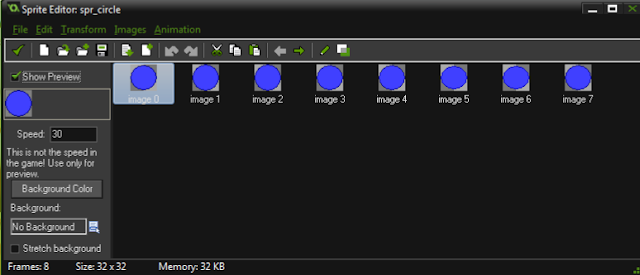
spr_Cross
I made this 32x32 sprite using the line tool, I used a dark cyan for the outline and a brighter cyan for the inside parts which were also made with the line tool. The animation is of the Cross pulsating in and out constantly, it has 12 frames.
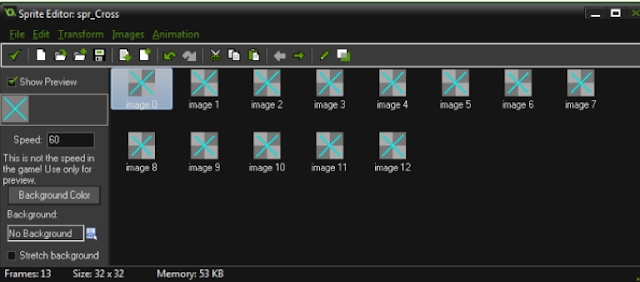
spr_triangle
This sprite was made using the line tool, I made a black triangle then filled it in with different shades of black to create a gradual transition into the white middle section. The animation is 11 frames long and consists of the triangle growing and shrinking rapidly
spr_Square
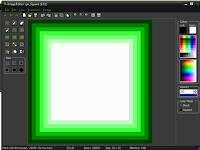
I made this sprite using the square tool to make a dark green square with a gradual transition to white in the middle. The animation is 10 frames long and consists of the square being squashed from the sides.
spr_pentagon
I used the line tool to make this sprite, I made it dark yellow with a gradual transition to white in the centre of the shape. The animation is of the shape growing and shrinking rapidly, it has 11 frames.
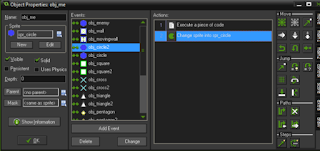
Task 1.3 (Objects)
In order to make my character change shape I had to drag the "change sprite into" box into the collision area between obj_me and the shape objects( obj_circle2, obj_cross2, obj_triangle2, obj_square2 and obj_pentagon2) This can be in either the shape objects or the player object.
Controller is where some of the most important code is such as the variables and the components that show the score
1.4 (Room)
This is the room in which the game takes place, I put the transformation shapes in the corners of the room so that they are away from the more dangerous middle area. I placed the collectables around the outside so that they are easy to get with the middle ones being more of a risky move to collect.
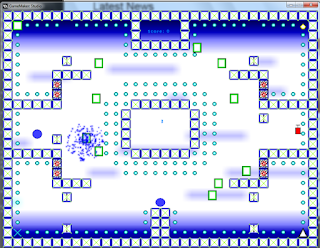
In this screenshot you can see the effect that occurs when you die, it was originally a red explosion but I changed it to a firework since it looks like the shape has shattered into pieces and I made it blue so that it fits the overall colour scheme of my game.
2.1(testing the game)
The main bug that occurs within my game is when I collide with a shape that is the same as mine, sometimes it works as intended but most of the time it kills me anyway. My next bug is the fact that once I win the room doesn't change. These bugs are shown in the videos above
Feedback from Kori: "The game worked well and had cool effects, yet had some problems when the collision was involved, however the game worked the second time I played it".
4(Improvements/Suggestions)
Feedback from Kori:"fix the collision if possible, and make some other sprites to make the game more interesting."
5(Game Manual)
This is the game manual, it tells the player what to do and how to do it













No comments:
Post a Comment